
Change is in the air! As always things move quickly at MTECH, just like Utah’s weather. As the cold weather moves in and we all try to figure out where Fall went, let’s take a look at a few updates that will hopefully help ease your workload.
First, you may already have seen the updates to the user interface to Simple Syllabus as well as Canvas Gradebook, but if you haven’t, you should take a look at those items below where you will find important information on these changes and how the updates could impact your workflows. Second, New Quizzes in Canvas has been around for a while now, so if you haven’t checked them out yet you should take a look at some of the benefits of this new tool. Note, as this is a new feature, please make sure you take time to fully review your options before moving all your quizzes to the new format.
 Finally, we’re excited to announce that we have purchased additional Kahoot! licenses. These licenses are available to any faculty but we do have a limited amount. If you already use Kahoot! extensively we would love to help you move your content over to an MTECH license so you can enjoy some of the additional features. If you are considering using Kahoot!, but don’t know much about it yet, we’d encourage you to review and experiment with some of the free features first and make sure it is a tool you will use before requesting a license. Kahoot! will also be offering a webinar for MTECH employees in January to help us take advantage of there platform. The date and time will be announced as we finalize the OTL Webinar schedule for 2024.
Finally, we’re excited to announce that we have purchased additional Kahoot! licenses. These licenses are available to any faculty but we do have a limited amount. If you already use Kahoot! extensively we would love to help you move your content over to an MTECH license so you can enjoy some of the additional features. If you are considering using Kahoot!, but don’t know much about it yet, we’d encourage you to review and experiment with some of the free features first and make sure it is a tool you will use before requesting a license. Kahoot! will also be offering a webinar for MTECH employees in January to help us take advantage of there platform. The date and time will be announced as we finalize the OTL Webinar schedule for 2024.
Upcoming Dates 🗓
2023 will be over before you know it. Here are some end of year reminders to help get everyone ready for 2024!
- Campus Meetings, Nov. 6-9
- Thanksgiving Holiday, Nov. 23 & 24
- OTL Workshop, Nov. 28, 29, & 30
- Canvas course request deadline, Dec. 8
- Simple Syllabus deadline, Dec. 15
- Employee Christmas Party, Dec. 21
- Christmas Holiday, Dec. 25 – Jan. 1

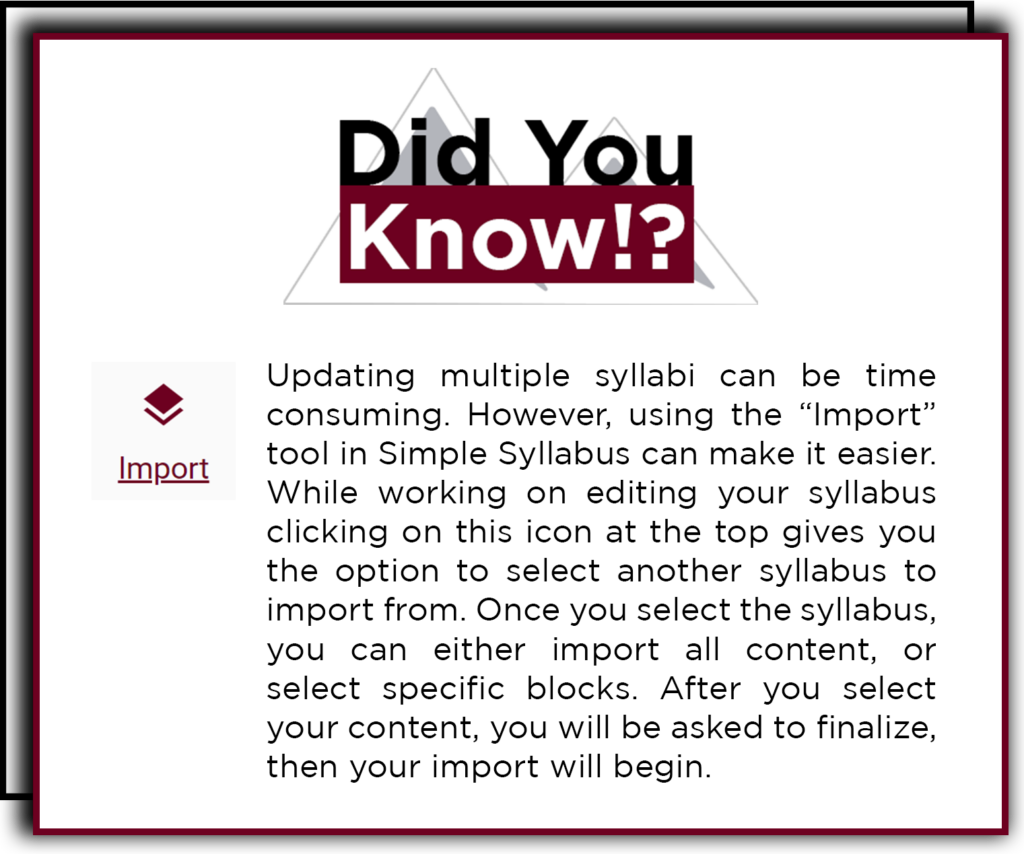 Canvas Updates
Canvas Updates